Well, although this blog is about ICT and all that, I didn't want to end up this year without making the traditional wish for this season to whomever may have happened to read/stumble across it during the year 2006...or to anybody who still believe there could be peace and tolerance in this ever so troubled world...So...: Merry christmas and a happy new year 2007! ...And do please enjoy "Locus Iste" (something like "This place") composed by Anthon Bruckner and sung by Libera (an English boys choir or as they see themselves: an alternative kind of boy band).
Monday, December 25, 2006
Friday, December 15, 2006
Blogging in Venezuelan municipal schools
 Since last March 2006, a group of Venezuelan teachers from municipal schools in Chacao started using blogs to publish their web-based lessons. This was part of a venture project between the British Council Venezuela and the Chacao Municipality to train EFL teachers to integrate ICT into the language classroom. Two (2) teachers from Unidad Educativa Andrés Bello and one (1) from Juan de Dios Guanche participated in this pilot project. It was divided into two phases.
Since last March 2006, a group of Venezuelan teachers from municipal schools in Chacao started using blogs to publish their web-based lessons. This was part of a venture project between the British Council Venezuela and the Chacao Municipality to train EFL teachers to integrate ICT into the language classroom. Two (2) teachers from Unidad Educativa Andrés Bello and one (1) from Juan de Dios Guanche participated in this pilot project. It was divided into two phases. Phase I, teachers participated in a workshop given in the British Council premises. They became familiar with some ICT tools and learned how to design web-based lessons using Internet. After this, teachers gave a session with some of their students (about 6) showing what they had learned in the British Council lab. Next, teachers had a meeting with the teacher trainer, received feed
 back and planned the second phase of the project: using ICT with their students in each of their school labs. During this phase, blogs became the ICT tool of choice because of its effectiveness and efficiency to provide students extra-practice in the school lab. Lab sessions were held for an hour (45 minutes) on a weekly basis in the school labs and about 17 students from each school participated in this part of the project. Teachers received technical/pedagogical support from British Council teacher trainer on-line and FtF all along this phase.
back and planned the second phase of the project: using ICT with their students in each of their school labs. During this phase, blogs became the ICT tool of choice because of its effectiveness and efficiency to provide students extra-practice in the school lab. Lab sessions were held for an hour (45 minutes) on a weekly basis in the school labs and about 17 students from each school participated in this part of the project. Teachers received technical/pedagogical support from British Council teacher trainer on-line and FtF all along this phase.I will briefly describe the steps followed to design a web-based lesson using blogs in this pilot project. First, let's start with a definition of blogs.
What’s a blog?
According to Will Richardson (2006): “…a Weblog is an easily created, easily updateable Website that allows an author (or authors) to publish instantly to the Internet from any Internet connection.”
To understand what a blog is and its power as an ICT tool, I will compare it with an EFL printed book. In a blog, the web-based lesson is a single entry where you have the activities you want your students to do whereas a lesson, in a printed book, is comprised of several pages. Activities, in the blog, have hyperlinks that take your students to other websites or exercises you have designed yourself. That is, activities are no presented in a linear fashion as in a printed book. Both the printed book and the blog class can have pictures, illustrations and graphics. The only difference is that in the blog you can choose images from the web (e.g. Google images) or design/edit them yourself (e.g. Photoshop). Furthermore, while in a printed book, lessons are organized in an orderly fashion (lesson 1 to 12), in the class blog lessons can be archived monthly , generally, in a chronological reversed order. Also, students cannot write comments about a lesson in their printed books . In the class blog, students can (interactivity). Only a limited audience have access to the printed book: the student himself/herself, teacher and parents from a certain school. The blog can be accessed by anybody or restricted to other students/teachers/parents from other schools around the world. Books can get lost or deteriorated easily. Blogs do not.
Blogs can be used as reflective journals, class or shared blogs (Richardson, 2006). For this project, we used the class blog.
Where did teachers start their class blogs?
There are several sites that can host a class blog for free: Blogger, Edublog, Motime, Wordpress among others. For the project we are about to describe, we chose Blogger. These were the steps teachers followed to set up a Blogger account:
1. They got a Blogger account
2. Once they had their account, they clicked on “New post” in the dashboard and explored how they could add content to blogs. The only IT skills they needed to use Blogger were those required for e-mailing.
3. After exploring and learning how to post entries, they got ready to design their web-based lesson! To design the first web-based lessons, they needed the teacher trainer technical support. To do this the teacher trainer devoted about 3 hours per teacher on a weekly basis. Two hours FtF and one on-line.
Which IT skills teachers needed to design their web-based lessons in a blog?
For this project, the class blog was chosen to post the teachers' web-based lessons. To do that, they needed the following Basic IT skills: searching, uploading, using authoring software
What did teachers have to take into account to design their web-based lesson?
They should keep in mind that the web-based lesson...
1. reinforces a lesson already taught in the classroom (e.g. Animals, colours, numbers, etc.)
2. is based on tasks (Check material from teacher training session).
3. has three basic stages: pre-task (warming up); task; post-task (follow-up)
Besides, before the class, they should test the lesson themselves or asked a colleague/ teacher trainer to make sure instructions were clear and links worked.
If they designed activities for their online lessons using Hot potatoes, they should upload them to a hosting free online service like Geocities. It worked as a repository for all the materials they designed.
 What was the web-based lesson session like?
What was the web-based lesson session like?1. The teacher asked students to go to Google and type Blogger. Next, they should click on the link for Blogger. Once they had done that, they should write in the Blogger search engine the name of the blog (e.g. ABsexto, Ictleonela).
2. Students clicked on the link provided by search engine.
3. Students started to work the lesson on their own or in pairs. The teacher only helped when they students called him/her out or raised their hands.
4. At the end of the session, students wrote comments about the lesson.
P.S. A training session for students should be planned before leaving students to their own devices.
Which were the results of this pilot project using class blogs?

Students 1) got engaged; 2) became aware of things they were learning (metacognition); 3) developed IT skills (life-long skills); 4) worked at their own pace; 5) became in charge of their own learning. On the other hand, teachers 1) were nicely surprised with their students' attitude towards learning English; 2) realized students' behavior was less disruptive; 3) developed IT skills; 4) were in tune with the way their students are learning outside the classroom.
Class blogs from municipal schools in Chacao
Prof. Maral

6th graders
Unidad Educativa Andrés Bello
6th graders
Unidad Educativa Juan de Dios Guanche
ICTleonela
Prof. Oenis Hernández
7th graders
Unidad Educativa Juan de Dios Guanche
ICToenis
What's ahead?
This project will be carried on by the British Council and the Municipality of Chacao training more teachers to integrate ICT into the language classroom during the school year 2006-2007.
Reference:
Richardson, Will (2006). Blogs, wikis and podcasts. Corwin Press. California.
Labels:
blogs,
ICT,
Internet,
task,
web-based lesson
Thursday, November 02, 2006
Should we frown on lurking?
 I understand people’s concern on lurking, “listening” or “browsing”, but I do not think there’s a magic formula to fight this off in a group like VENELT unless we are talking about an online community devoted to education and/or training where participants have to pay a fee, for example. In the former, participation is spontaneous, voluntary. In the latter, it’s kind of compulsory (a closer follow-up of participants can be done by the e-moderator without subjecting them to “police harassment”, to put it some way). But what is this lurking thing that worries people in some virtual communities? Is it really a sort of devil we should get rid of at all coasts or learn to deal with it? Why do some people tend to lurk? Why some people are afraid of it?
I understand people’s concern on lurking, “listening” or “browsing”, but I do not think there’s a magic formula to fight this off in a group like VENELT unless we are talking about an online community devoted to education and/or training where participants have to pay a fee, for example. In the former, participation is spontaneous, voluntary. In the latter, it’s kind of compulsory (a closer follow-up of participants can be done by the e-moderator without subjecting them to “police harassment”, to put it some way). But what is this lurking thing that worries people in some virtual communities? Is it really a sort of devil we should get rid of at all coasts or learn to deal with it? Why do some people tend to lurk? Why some people are afraid of it? What is it? We can understand lurking as the reluctance to initially participate in an online community or the rare participation in a group, chat, forum, message board, etc. Some refer to lurking as “browsing” and/or “listening” (Salmon, 2005) and even “peripheral participants” (Wenger, 2002). Some people see it as a threat. Some people, on the contrary, see it as a natural part of online communities and should be encouraged while the member gets used to it, feels like participating or overcomes any technical training he may need to actively participate (Salmon, 2005). But why do people lurk? What causes their “silence” in most virtual spaces: chats, message boards, blogs, wikis, Yahoo groups, etc.?
Why do people lurk? There might be several reasons for lurking:
1) Let’s start with the sinner. I’m a lurker myself. Well, a type of lurker: a constructive-benign one to call it some way. The reason: I have no time to post messages every day or I think I should know more about issues discussed in the group. I also participate in some other virtual communities. Depending on issues raised I might be an avid participant or a lurker at heart. One of the things that I like from free, virtual communities is that I’m not harassed to participate. Enough with the pressure we have out there: office, home, school, university, etc.
2) Being a lurker in an e-course is different to being a lurker in a community of practice set up for free, professional discussion. In the former, you paid and expect a score. So you must participate (otherwise you lose your money). The moderator can check the history and contact the lurker when he/she has been somewhat silence. In the latter, the reward is sharing / building up knowledge. The moderator, co-moderators and participants themselves should keep a lively, non-threatening, imposed environment to encourage the active participation of most members. Some will be more active than others. We can not expect total participation from each posting made by members (Some people are quite busy working; others may have no access to Internet easily or are busy writing research papers, you name it).
3) Some other reasons: Lurkers…
□ may have no time to participate frequently (constructive lurker)
□ may not find discussion interesting yet and may step in once he/she has something to say.
□ may have not enough information on the topic (benign lurker)
□ were recently invited and is exploring the group
□ have never participated in a group and is getting around
□ kindly accepted the invitation but have no interest in participating (He or she should unsubscribe, but for some reason they don’t generally do and keep on getting e-mails from the group)
□ are not used to writing and does not know how to “say” something without hurting someone else’s thoughts (flaming) so he/she rather remains quite.
□ sometimes have technical problems (That is do not know how to reply, etc)
□ some browse for some time before participating.
□ reply only to satirize others’ comments (smart-ass lurker)
□ reply when he or she feels politically or morally offended to someone’s comment ( malevolent lurker)
For more reasons, check *McDonalds (Let’s get more positive about the term lurker)
Why are people afraid of lurking? I have no idea! If I come across a research on why people feel threatened by this peripheral participation, I’ll let you know. However, I can venture to say that people think lurkers may benefit from getting ideas, info, lesson plans, etc. from posts without contributing at all and even use them without acknowledging the source. This would be quite unethical. Now if they do (acknowledge) I see no problem. If you check **stats on people participation in virtual communities, you’ll see something like: -90% of users are lurkers (i.e., read or observe, but don’t contribute).-9% of users contribute from time to time, but other priorities dominate their time.-1% of users participates a lot and accounts for most contributions.
Suggestions:
1. Find strategies to encourage people to participate (suggesting activities to do: writing summaries, announcing events, posting interesting quality questions, etc.)
2. Provide a wide range of topics to discuss that may encourage shy or reluctant members to participate in the group.
3. The bigger the community, the more lurkers there will be. So tolerance must be the key word. Unless we want to start banishing or harassing people in the community. This, I think, is counterproductive!
4. Your suggestion.
Reference Salmon, Gilly (2004). E-moderating: The Key to Teaching and Learning Online. London:
Taylor & Francis. Wenger,E., McDermott, R., & Snyder, W. (2002). Cultivating communities of practiceA guide to managing knowledge. Harvard Business School Press
* “Let's get more positive about the term 'lurker' http://www.groups-that-work.com/GTWedit/GTW/lurkerprojectcopworkshopspring03rev.pdf
“In face-to-face or team settings, “lurking” or sidebar conversations are discouraged but successful online communities build benches for them. There is an ebb and flow with core members drifting to the sidelines as topics change. Peripheral members drift into the center as their interests are stirred. Successful communities create “fires” in the center to invite involvement.”
McDermott, R. Building Spontaneity Into Strategic Communities
Saturday, August 12, 2006
The E-society in the UK
Graham Stanley, in his August 8th blog entry, summarizes a classification of the E-society in the UK. This classification comes from a research paper called the UK geography of the E-scociety: A national classification. It is based on “levels of awareness of different ICTS, levels of use of ICTs; and their perceived impact upon human national formation and the quality of life” in the United Kingdom.
The researchers from the University College of London (UCL) identified 23 E-types that go from the less ICT oriented UK person (The E-unengaged) to the most ICT oriented one (The E-expert). I will link the sites where you can find information about these digital tribes and invite you to reflect on this classification: Does it apply to Venezuelans? How would you classify yourself?
Graham Stanley’s summary
Spatial Literacy
Britain’s digital tribes
UK geography of the E-society: A national classification
For a pedagogical purpose, I tried to represent this classification in a Power Point slide. If you find it useful, feel free to use it.
I do believe these types sure have application in some other places around the world. Types may vary geographically depending on people’s access to digital technologies and the economic situation of this geographical area, for example. So, maybe, in developing countries The E-unengaged might be more frequent than the E-expert. At the risk of sounding arrogant, after reading this thorough, brilliant report, I would dare to add another category: the E-deprived. People who have limited or no-access to internet for: 1) political reasons as in North Korean, Eritrea, Cuba, Uzbekistan, Syria and Belarus 2) moral reasons (As it happened in Afghanistan in 2001, when Taleban outlawed Internet, it was more a political issue than a matter of obscenity and immorality) 3) educational reasons where children have no access to Internet at schools because they can be the victims of sexual predators or evil people while social networking or chatting.
In connection to this last point (number 3), I'd like to cite Gavin Dudeney (2005): " Most users won't even bother with the murkier side of the Net, but a firm warning of what is and what is not acceptable will do more good than an immediate ban." I would also like to highlight from this research paper the disadvantages of E-technology due to "lack of understanding of and access to electronic technologies" in most parts of the world (not only the UK). These are: 1) reduced or no access to human knowledge since Internet is currently the medium of choice to do so. 2) a handicap in the labour market 3) reduced or limited role as consumers (e.g. not being able to buy an electronic ticket on the net) 4) social exclusion The researchers from the University College of London (UCL) identified 23 E-types that go from the less ICT oriented UK person (The E-unengaged) to the most ICT oriented one (The E-expert). I will link the sites where you can find information about these digital tribes and invite you to reflect on this classification: Does it apply to Venezuelans? How would you classify yourself?
Graham Stanley’s summary
Spatial Literacy
Britain’s digital tribes
UK geography of the E-society: A national classification
For a pedagogical purpose, I tried to represent this classification in a Power Point slide. If you find it useful, feel free to use it.
I do believe these types sure have application in some other places around the world. Types may vary geographically depending on people’s access to digital technologies and the economic situation of this geographical area, for example. So, maybe, in developing countries The E-unengaged might be more frequent than the E-expert. At the risk of sounding arrogant, after reading this thorough, brilliant report, I would dare to add another category: the E-deprived. People who have limited or no-access to internet for: 1) political reasons as in North Korean, Eritrea, Cuba, Uzbekistan, Syria and Belarus 2) moral reasons (As it happened in Afghanistan in 2001, when Taleban outlawed Internet, it was more a political issue than a matter of obscenity and immorality) 3) educational reasons where children have no access to Internet at schools because they can be the victims of sexual predators or evil people while social networking or chatting.
I invite you to read this article again and reflect as educators on the implications of these disadvantages and how this affects us, EFL teachers, and, above all, the young generation of students we are training to become EFL teachers, the ones who are learning English for academic purposes or our kids at primary or secondary schools. Should we integrate a subject in the English teacher trainee’s curriculum on Information and Communication Technologies? Should we aggressively start integrating ICT in ELT even though there are not enough resources to do so in most schools and universities in Venezuela?; What about the non-digital native EFL teachers? How can we show them ICT skills are not that hard to acquire/learn? How can we show them Internet is not evil (but the people behind it)?
Dudeney, G. (2005). The Internet and the language classroom. Cambrideg University Press
Sunday, July 09, 2006
ICT to improve motivation in the classrooms
 Last Tuesday July 11th, I attended an interesting presentation called ICT to improve motivation in the classrooms delivered by Lisbeth Rivas, a teacher trainee from UPEL-Caracas. It is the first presentation of two related to ICT. Lisbeth Rivas is a student of Seminario de Investigación EFL (EFL research seminar) taught by Prof. Nahir Aparicio. Lisbeth Rivas’s research proposal started with a review of the literature on ICT and ended up with an ICT lesson to develop
Last Tuesday July 11th, I attended an interesting presentation called ICT to improve motivation in the classrooms delivered by Lisbeth Rivas, a teacher trainee from UPEL-Caracas. It is the first presentation of two related to ICT. Lisbeth Rivas is a student of Seminario de Investigación EFL (EFL research seminar) taught by Prof. Nahir Aparicio. Lisbeth Rivas’s research proposal started with a review of the literature on ICT and ended up with an ICT lesson to develop  reading comprehension for secondary school students. Its application is pending for next school year.
reading comprehension for secondary school students. Its application is pending for next school year. For this web- based lesson, Lisbeth used a weblog. This has two main blog entries:
First entry: 1) An extract of the online text selected 2) Pre-reading activity (a multiple choice question) 3) A link to a reading taken from USA.com (semantically complete, unedited)
Second entry: 1) Instructions to check comprehension after reading 2) A worksheet Also, it has got two entries with pictures of students and teachers.
Here’s the link for Lisbeth's blog: http://lizcrivas2.blogspot.com/ It is worth mentioning that Lisbeth Rivas participated in the workshop ICT in ELT given by the British Council Venezuela last March at the Instituto Pedagogico de Caracas, El Paraíso. She told us the workshop motivated her to learn more about ICT and choose this as her research project to fulfill a requirement of Seminario de Investigación EFL. I do invite you to read the research abstract and have a look at the lesson plan by clicking in the links below: Abstract: ICT to improve motivation in EFL classrooms Web-based lesson plan
 Congrats Lisbeth Rivas and keep up the good job!
Congrats Lisbeth Rivas and keep up the good job! I'd like to say, as a final comment for this entry, that seeing these young generations of Venezuelan teacher trainees getting interested in integrating ICT into the classroom is quite heartening and promising. It’s them who will be held accountable for promoting the use of ICT as an EFL resource in our country.
Sunday, June 25, 2006
Coming of age
 A wonderful team of experts on ICT took their time to write Coming of age…: Terry Freedman, Miles Berry, John Bidder, Mechelle de Craene, Jhon Evans, Peter Ford, Josie Fraser, Steve Lee, Ewan Mcintosh, Alan November, Chris Smith, Dai Thomas, David Warlick and Shawn Wheeler... Coming of Age, a booklet in PDF format, is an introducion to the new world wide web, Web 2.0 .
A wonderful team of experts on ICT took their time to write Coming of age…: Terry Freedman, Miles Berry, John Bidder, Mechelle de Craene, Jhon Evans, Peter Ford, Josie Fraser, Steve Lee, Ewan Mcintosh, Alan November, Chris Smith, Dai Thomas, David Warlick and Shawn Wheeler... Coming of Age, a booklet in PDF format, is an introducion to the new world wide web, Web 2.0 . Its content is made up of definitions, tools, case studies and articles related to ICT. I think it is worth having it and reading it by those interested in ICT now. Looking still further ahead, I think It will be a must-read booklet by most ELT practitioners and teacher trainees. It’s free and the only thing they ask people to do is: "Please, distribute it and make use of this information in your daily teaching practice! You can download the booklet here: http://www.box.net/public/odt6tuul4r
Although I haven't finished reading the whole booklet yet, what I have read so far has helped me expand or clarify ICT notions or issues I have thought about or commented in my workshops in public schools and universities in Venezuela (I will comment on this project in a coming blog post). Coming of Age is a well organized document and each contribution is accompanied by links to illustrate or encourage the reader to become part of the Web 2.0.
Sunday, June 04, 2006
ELT: Current challenges and Internet solutions
 Recently David Nunan made a presentation about English Language Teaching: Current challenges and Internet solutions which is in tune with the projects we have been developing in connection to ICT in ELT at the British Council Venezuela this year. According to Nunan, these challenges have been taking place in the wake of the emergence of Global English. To face what they bring about, Nunan suggests some Internet solutions.
Recently David Nunan made a presentation about English Language Teaching: Current challenges and Internet solutions which is in tune with the projects we have been developing in connection to ICT in ELT at the British Council Venezuela this year. According to Nunan, these challenges have been taking place in the wake of the emergence of Global English. To face what they bring about, Nunan suggests some Internet solutions. To support his claims, Nunan based his presentation on three studies carried out by him and Nunan's colleagues mostly in Asian countries and through a global survey. The studies have shown 3 basic trends: a demand for language training worldwide (Chinese and English), a change in language and language learning philosophies and, as a result, changes in pedagogical practices. The last two have brought about tensions between traditional teaching and modern approaches to pedagogy as well as tensions among ministry of education representatives, policy makers, academics, and classroom practitioners.
To end up his presentation, Nunan suggests Internet as a possible solution to these challenges.
To listen to the whole presentation click on this link: http://www.digibridge.net/webheads/davidnunan1118.htm I do widely recommend this speech. It is accompanied by a power presentation and a window media player device for you to rewind or fast-forward Nunan’s presentation. If you want to make any reflection about it, you can click on comments and share your thoughts with us. The link was taken from: http://www.alado.net/webheads. This link was suggested by community updates from Learning Times.
Sunday, May 21, 2006
XXIV Ventesol Annual Convention and ICT
I recently attended the XXIV Ventesol Annual Convention held at the Eurobuiding hotel in Caracas (May 19th to May 221st). This event was called Daring to lead the ELT challenge. Among the challenges, we had those related to ICT. During this event, I attended 3 CALL presentations. One of them was related to blogs and writing. A second one, Internet and speaking and the last one, software and listening comprehension. I will briefly describe them and let you know what EFL teachers are doing in connection to ICTs in Venezuela.
ICT: Weblogs and writing practice
Nahir Aparicio (Professor at UPEL-Caracas) The main objective of this presentation was to show the use of weblogs or blogs as a tool for developing writing skills. One of the things I like from this presentation was the sea of examples given by Nahir when describing blogs and its types. Blogging, as Nahir said, can become an excellent tool to promote authentic written communication. Besides, she stressed the written blog entry is also the result of processes, like outlining, drafting, reviewing, editing, etc. Nahir’s presentation showed once again how important it is the integration of ICTs into the curriculum to motivate students to learn meaningfully by doing authentic tasks in the the lab, the cyber or the students’ own PC!. Two thumbs up, Nahir!
The main objective of this presentation was to show the use of weblogs or blogs as a tool for developing writing skills. One of the things I like from this presentation was the sea of examples given by Nahir when describing blogs and its types. Blogging, as Nahir said, can become an excellent tool to promote authentic written communication. Besides, she stressed the written blog entry is also the result of processes, like outlining, drafting, reviewing, editing, etc. Nahir’s presentation showed once again how important it is the integration of ICTs into the curriculum to motivate students to learn meaningfully by doing authentic tasks in the the lab, the cyber or the students’ own PC!. Two thumbs up, Nahir!
Using Internet for EFL teaching at the UPEL Maracay
Mayra Rondón ( Head of the English Department at UPEL, Maracay) Manuel Arrioja (Professor at UPEL, Maracay) This ongoing research showed how the use of Internet can help students develop oral and written communication. By following some instructions from a web-based lesson students can practice oral production. For example, they can agree on where to eat out by visiting a site about restaurants, choose a place to eat, invite a friend and accept or refuse such invitation. Mimicking what most people would currently do in real life on-line. They also showed the value of blogs for developing writing skills. One of the preliminary results of their research is that it seems to enhance motivation and increase students' participation leading to a more meaningful learning process. The ICT activities used in their research were adapted from a workshop given by the British Council in Maracay this year. What pleased more was to see how they “rendered” the printed lesson plan and external material shown in this workshop into a nice on-line electronic version. Since they were 2 presenters, four thumbs up!!!
Learning English with songs: a CALL approach
Víctor Ojeda (Colegio Emil Friedman and professor in the school of librarianship at Universidad de Venezuela) Juan Pino Silva (Professor at Universidad Simón Bolívar) Through software developed by Prof. Víctor Ojeda, students from Colegio Emil Friedman are exposed to numerous songs mirroring a bit what they are actually doing with MP3 players and iPods. This presentation aimed at describing students’ reactions to the activities designed for this software. The lists of benefits reported were impressive. What I found attractive and I’m sure any teen would do is that songs are chosen by the student himself/herself. Also, students get feed back individually. By the way, the program’s data based can be used for research purposes and since it is designed by teachers it can be edited and improved following sound pedagogical views of language and learning. Under Prof. Juan Pino's guidance, this young friend and colleague has shown how important it is to keep abreast of technological changes and what to do to replicate, to a certain extent, the way students are learning outside the classroom which is not exactly the traditional, linear way we are still using in ELT. Keep up the good work, Vic.
Through software developed by Prof. Víctor Ojeda, students from Colegio Emil Friedman are exposed to numerous songs mirroring a bit what they are actually doing with MP3 players and iPods. This presentation aimed at describing students’ reactions to the activities designed for this software. The lists of benefits reported were impressive. What I found attractive and I’m sure any teen would do is that songs are chosen by the student himself/herself. Also, students get feed back individually. By the way, the program’s data based can be used for research purposes and since it is designed by teachers it can be edited and improved following sound pedagogical views of language and learning. Under Prof. Juan Pino's guidance, this young friend and colleague has shown how important it is to keep abreast of technological changes and what to do to replicate, to a certain extent, the way students are learning outside the classroom which is not exactly the traditional, linear way we are still using in ELT. Keep up the good work, Vic.
ICT: Weblogs and writing practice
Nahir Aparicio (Professor at UPEL-Caracas)
 The main objective of this presentation was to show the use of weblogs or blogs as a tool for developing writing skills. One of the things I like from this presentation was the sea of examples given by Nahir when describing blogs and its types. Blogging, as Nahir said, can become an excellent tool to promote authentic written communication. Besides, she stressed the written blog entry is also the result of processes, like outlining, drafting, reviewing, editing, etc. Nahir’s presentation showed once again how important it is the integration of ICTs into the curriculum to motivate students to learn meaningfully by doing authentic tasks in the the lab, the cyber or the students’ own PC!. Two thumbs up, Nahir!
The main objective of this presentation was to show the use of weblogs or blogs as a tool for developing writing skills. One of the things I like from this presentation was the sea of examples given by Nahir when describing blogs and its types. Blogging, as Nahir said, can become an excellent tool to promote authentic written communication. Besides, she stressed the written blog entry is also the result of processes, like outlining, drafting, reviewing, editing, etc. Nahir’s presentation showed once again how important it is the integration of ICTs into the curriculum to motivate students to learn meaningfully by doing authentic tasks in the the lab, the cyber or the students’ own PC!. Two thumbs up, Nahir! Using Internet for EFL teaching at the UPEL Maracay
Mayra Rondón ( Head of the English Department at UPEL, Maracay) Manuel Arrioja (Professor at UPEL, Maracay) This ongoing research showed how the use of Internet can help students develop oral and written communication. By following some instructions from a web-based lesson students can practice oral production. For example, they can agree on where to eat out by visiting a site about restaurants, choose a place to eat, invite a friend and accept or refuse such invitation. Mimicking what most people would currently do in real life on-line. They also showed the value of blogs for developing writing skills. One of the preliminary results of their research is that it seems to enhance motivation and increase students' participation leading to a more meaningful learning process. The ICT activities used in their research were adapted from a workshop given by the British Council in Maracay this year. What pleased more was to see how they “rendered” the printed lesson plan and external material shown in this workshop into a nice on-line electronic version. Since they were 2 presenters, four thumbs up!!!
Learning English with songs: a CALL approach
Víctor Ojeda (Colegio Emil Friedman and professor in the school of librarianship at Universidad de Venezuela) Juan Pino Silva (Professor at Universidad Simón Bolívar)
 Through software developed by Prof. Víctor Ojeda, students from Colegio Emil Friedman are exposed to numerous songs mirroring a bit what they are actually doing with MP3 players and iPods. This presentation aimed at describing students’ reactions to the activities designed for this software. The lists of benefits reported were impressive. What I found attractive and I’m sure any teen would do is that songs are chosen by the student himself/herself. Also, students get feed back individually. By the way, the program’s data based can be used for research purposes and since it is designed by teachers it can be edited and improved following sound pedagogical views of language and learning. Under Prof. Juan Pino's guidance, this young friend and colleague has shown how important it is to keep abreast of technological changes and what to do to replicate, to a certain extent, the way students are learning outside the classroom which is not exactly the traditional, linear way we are still using in ELT. Keep up the good work, Vic.
Through software developed by Prof. Víctor Ojeda, students from Colegio Emil Friedman are exposed to numerous songs mirroring a bit what they are actually doing with MP3 players and iPods. This presentation aimed at describing students’ reactions to the activities designed for this software. The lists of benefits reported were impressive. What I found attractive and I’m sure any teen would do is that songs are chosen by the student himself/herself. Also, students get feed back individually. By the way, the program’s data based can be used for research purposes and since it is designed by teachers it can be edited and improved following sound pedagogical views of language and learning. Under Prof. Juan Pino's guidance, this young friend and colleague has shown how important it is to keep abreast of technological changes and what to do to replicate, to a certain extent, the way students are learning outside the classroom which is not exactly the traditional, linear way we are still using in ELT. Keep up the good work, Vic.
Thursday, May 18, 2006
Off-line web-based lesson!
Planning a lesson off-line can be easy. Its design is the same as the one described in this blog (See: Web-based lesson design process, March 22nd, 2006). The only difference is that you will be using, to put it some way, off-line links! This type of activity is advisable if there’s a lab in your school or university but the Internet connection is very slow. Or you’ve got computers but no Internet connection. Let’s see what you need to do to design this off-line lesson in Word documents.
Making off-line links in Word documents
It just takes 2 steps: create a folder and a hyperlink.
Step 1 (Create a folder)
1. Create a folder on your desktop (or any other place on your computer) and name it.
2. Save the webpage(s) in this folder.
3. Decide where the hyperlink will be in your web-based lesson.
Step 2 (Create a hyperlink)
1. Type a word or phrase (the name of a quiz, game or site) to make your hyperlink.
2. Drag your mouse over the word or phrase and right click .
3. A small menu appears. Choose Hyperlink or Hipervinculo (Spanish version).
4. Now find the folder where you have the webpage. Choose this webpage. And click on accept. 5. Voila! You have created a hyperlink!
Some quizzes can be saved but “the check answers button” may not work. You will have to discuss the answers and give feedback to your students. Some games can be downloaded. Others do not! If you are interested in several pages from the same site, save them all. You don't have to do anyhting else. Links for all the pages saved will be available automatically.
Making off-line links in Word documents
It just takes 2 steps: create a folder and a hyperlink.
Step 1 (Create a folder)
1. Create a folder on your desktop (or any other place on your computer) and name it.
2. Save the webpage(s) in this folder.
3. Decide where the hyperlink will be in your web-based lesson.
Step 2 (Create a hyperlink)
1. Type a word or phrase (the name of a quiz, game or site) to make your hyperlink.
2. Drag your mouse over the word or phrase and right click .
3. A small menu appears. Choose Hyperlink or Hipervinculo (Spanish version).
4. Now find the folder where you have the webpage. Choose this webpage. And click on accept. 5. Voila! You have created a hyperlink!
Some quizzes can be saved but “the check answers button” may not work. You will have to discuss the answers and give feedback to your students. Some games can be downloaded. Others do not! If you are interested in several pages from the same site, save them all. You don't have to do anyhting else. Links for all the pages saved will be available automatically.
Labels:
activity,
hyperlink,
off-line,
web-based lesson
Sunday, May 07, 2006
Stages in a community of practice
Once a community of practice has been set up, a series of events are going to take place as a result of the interaction among the members of this community. This forming or building of the community can be explained by using Gilly Salmon’s five-model step (2005). This model is based on a research carried out by Gilly Salmon in the Open University of the United Kingdom. A group of teachers and students from the Master of Business Administration from the OU participated in this research using computer mediated conferencing (CMC) during the early 90’s. This experience helped Gilly Salmon build her model of teaching and learning online. For Salmon, it’s important to understand that learning online is more than just using a computer. It implies complex interaction, transformation and integration of ICT skills while learning about a topic. Salmon’s model is divided into 5 stages represented as a flight of steps.
Stage one: Access and motivation E-moderator welcomes, encourages people to participate in the community and offers technical support for participants to get online. Participants need access to a computer; internet, have at least certain basic notions on how to go about in an on-line environment, time and effort. Individual support is needed at this stage.
Stage two: Online socialization Participants start sending and receiving messages. Participants get to know each other (High social component). They become familiar with the new online environment. E-moderators is responsible for promoting and keeping online socialization and networking. He is also responsible for helping participants understand how they can help each others to enhance their knowledge related to a topic, course or discipline. The development of a new culture gradually emerges in this stage with rules, norms of behaviors, ways of operating and sanctions. Social scaffold and promoting respect are keywords in this stage!
Stage three: Information exchange Participants start exchanging information which can be quite overwhelming but they will have to learn with it by developing certain strategies. At this stage, also participants have already quite defined roles in the community. The e-moderator helps participants deal with the quantity of information shared and helps them focus on finding answers to problems or issues arising in the exchanges. Learning to deal with “messiness” (amount of information coming from different participants during this stage) .
Stage four: Knowledge construction Participants interact and participate more. Participants learn more by expanding their knowledge and realizing that there are different perspectives to understand a problem or issue. E-moderators become less active. He becomes a kind of a “weaver” of knowledge. For example, they collect participants’ messages and relate them with theories and concepts related to the debate or discussion taking place in the community. At this stage, anyone can become the moderator temporarily; steps back and another member of the community take the lead. E-moderators should have clear the difference between cognitive methods of teaching and learning and constructivist approaches.
Stage five: Development Participants become responsible for their own leaning and need less support from others. They reflect on how they have learned in the community and what they needed to do so (metacogniton). E-moderators promote critical thinking among the members of the community.
Uncertainties and problems may arise as a result of discussion at this stage.
This is just a summary of Gilly Salmon’s model. It’s important to say that technical support, e-moderation and a purpose for participating in a community are a must for a community to succeed (Salmon, 2005).
Salmon, Gilly (2005). E-moderating: the key to teaching & learning online. RoutledgeFalmer. London & New York. All Things in Moderation - E-moderating, 2nd edition. Retrieved July 19, 2006, from http://www.atimod.com/e-moderating/5stage.shtml
Stage one: Access and motivation E-moderator welcomes, encourages people to participate in the community and offers technical support for participants to get online. Participants need access to a computer; internet, have at least certain basic notions on how to go about in an on-line environment, time and effort. Individual support is needed at this stage.
Stage two: Online socialization Participants start sending and receiving messages. Participants get to know each other (High social component). They become familiar with the new online environment. E-moderators is responsible for promoting and keeping online socialization and networking. He is also responsible for helping participants understand how they can help each others to enhance their knowledge related to a topic, course or discipline. The development of a new culture gradually emerges in this stage with rules, norms of behaviors, ways of operating and sanctions. Social scaffold and promoting respect are keywords in this stage!
Stage three: Information exchange Participants start exchanging information which can be quite overwhelming but they will have to learn with it by developing certain strategies. At this stage, also participants have already quite defined roles in the community. The e-moderator helps participants deal with the quantity of information shared and helps them focus on finding answers to problems or issues arising in the exchanges. Learning to deal with “messiness” (amount of information coming from different participants during this stage) .
Stage four: Knowledge construction Participants interact and participate more. Participants learn more by expanding their knowledge and realizing that there are different perspectives to understand a problem or issue. E-moderators become less active. He becomes a kind of a “weaver” of knowledge. For example, they collect participants’ messages and relate them with theories and concepts related to the debate or discussion taking place in the community. At this stage, anyone can become the moderator temporarily; steps back and another member of the community take the lead. E-moderators should have clear the difference between cognitive methods of teaching and learning and constructivist approaches.
Stage five: Development Participants become responsible for their own leaning and need less support from others. They reflect on how they have learned in the community and what they needed to do so (metacogniton). E-moderators promote critical thinking among the members of the community.
Uncertainties and problems may arise as a result of discussion at this stage.
This is just a summary of Gilly Salmon’s model. It’s important to say that technical support, e-moderation and a purpose for participating in a community are a must for a community to succeed (Salmon, 2005).
Salmon, Gilly (2005). E-moderating: the key to teaching & learning online. RoutledgeFalmer. London & New York. All Things in Moderation - E-moderating, 2nd edition. Retrieved July 19, 2006, from http://www.atimod.com/e-moderating/5stage.shtml
Tuesday, April 11, 2006
Communities of Practice (CoPs)
I`d like to start this entry by saying that there’s nothing like sharing and learning from others. Knowledge should not be a secret kept by someone who jealously guards a treasure to which only him/her have access to. What others do or know can be a source of inspiration for others to do things they don’t know how to. Also, this knowledge can be improved or adapted (not adopted!) to fit into people’s different environments or their specialized professional areas. This sharing and learning could be more effective if it takes place in an environment or medium devoid of the cold, formal professional or academic demands or discourse imposed by experts that more often than not shoo away the active, valuable participation of the members of a certain community. Such an environment is not a figment of my imagination.
Currently, we can share and learn from others in the so called Communities of Practice (Cops). I heard about it in the seminar I attended last February, ICT in ELT: putting the 'Learning' back into 'E-Learning' (2006) and I would like to share what I learned about it with you.
Well, a good start would be providing some definitions about CoPs. CoPs definitions Nicholson (2000): "Communities of Practice (CoPs) are groups of people in organizations that form to share what they know, to learn from one another regarding some aspects of their work and to provide a social context for that work."
Gavin Dudeney (2006) Gavin Dudeney, seminar event director, gave us some definitions related to communities of practice. He referred to two types of CoPs: physical and distributed ones. The former refers to “a group of people who share an interest in something, and come together to develop knowledge around this topic, in order to use it in practice.” (Wenger, 1991). The latter to “…a distributed community of practice (CoP) consists of a group of people who communicate with each other synchronously and/or asynchronously, concerning a topic of common interest.” (Jones, 2002).
Gavin Dudeney, seminar event director, gave us some definitions related to communities of practice. He referred to two types of CoPs: physical and distributed ones. The former refers to “a group of people who share an interest in something, and come together to develop knowledge around this topic, in order to use it in practice.” (Wenger, 1991). The latter to “…a distributed community of practice (CoP) consists of a group of people who communicate with each other synchronously and/or asynchronously, concerning a topic of common interest.” (Jones, 2002). 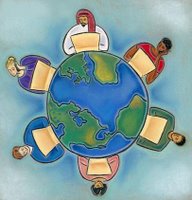
The next definition is taken from Wenger’s site and I kind of like this one a lot: “Communities of practice are groups of people who share a concern or a passion for something they do and learn how to do it better as they interact regularly.”
These concepts have got in common words like “learn”, “share”, “interact”, “things in common”. I would dare to add that interactions in CoPs are done without the constraints and demands that formal contexts imposed on people and that generally prevent them from contributing authentic and valuable information. This information could enhance their practices which will have a direct impact in the environments they work in. In education, especially EFL in our country, are in need of being nurtured and seeded by the expertise of others. Universities seem to develop knowledge which stays at universities. Same thing seems to apply to state schools. The only moment we seemed to share is in few EFL events like TESOL. But then again knowledge gets there, we don’t know what happens afterwards. Do people apply what they learn in these events? If so, how? Is it any better? If they couldn’t, why? Can we help? Is it possible to start networks that keep EFL teachers in contact to share and end up producing something that gives coherence to our curriculums all along the country?
Characteristics of Cops Gavin Dudeney’s presentation during the seminar was not only restricted to definitions but to examples of CoPs like Webheads in action and some aspects that characterize these communities. Click on the word chart below to see these characteristics. In this CHART you will see:
1) Type of communication used among members
2) How CoPs are organized
3) The knowledge domain in this type of communities
4) What members do in CoPs
5) Approach CoPs is based on
6) Tool used to set up CoPs
7) Stages CoPs go thorough
If you want to learn more about Cops, I recommend you to go to:
Communities of Practice a brief introduction
A 1-page quick guide by Etienne Wenger
Communities of practice
Communities of practice
Stephen Powell’s blog
Facilitating and hosting virtual commnunities
Some considerations for facilitating online interaction
Communitiy members roles and types
Using content to support your commnuity
Building online communities for high-profile Internet sites
Currently, we can share and learn from others in the so called Communities of Practice (Cops). I heard about it in the seminar I attended last February, ICT in ELT: putting the 'Learning' back into 'E-Learning' (2006) and I would like to share what I learned about it with you.
Well, a good start would be providing some definitions about CoPs. CoPs definitions Nicholson (2000): "Communities of Practice (CoPs) are groups of people in organizations that form to share what they know, to learn from one another regarding some aspects of their work and to provide a social context for that work."
Gavin Dudeney (2006)
 Gavin Dudeney, seminar event director, gave us some definitions related to communities of practice. He referred to two types of CoPs: physical and distributed ones. The former refers to “a group of people who share an interest in something, and come together to develop knowledge around this topic, in order to use it in practice.” (Wenger, 1991). The latter to “…a distributed community of practice (CoP) consists of a group of people who communicate with each other synchronously and/or asynchronously, concerning a topic of common interest.” (Jones, 2002).
Gavin Dudeney, seminar event director, gave us some definitions related to communities of practice. He referred to two types of CoPs: physical and distributed ones. The former refers to “a group of people who share an interest in something, and come together to develop knowledge around this topic, in order to use it in practice.” (Wenger, 1991). The latter to “…a distributed community of practice (CoP) consists of a group of people who communicate with each other synchronously and/or asynchronously, concerning a topic of common interest.” (Jones, 2002). 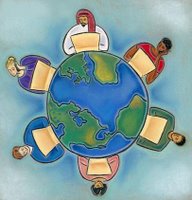
The next definition is taken from Wenger’s site and I kind of like this one a lot: “Communities of practice are groups of people who share a concern or a passion for something they do and learn how to do it better as they interact regularly.”
These concepts have got in common words like “learn”, “share”, “interact”, “things in common”. I would dare to add that interactions in CoPs are done without the constraints and demands that formal contexts imposed on people and that generally prevent them from contributing authentic and valuable information. This information could enhance their practices which will have a direct impact in the environments they work in. In education, especially EFL in our country, are in need of being nurtured and seeded by the expertise of others. Universities seem to develop knowledge which stays at universities. Same thing seems to apply to state schools. The only moment we seemed to share is in few EFL events like TESOL. But then again knowledge gets there, we don’t know what happens afterwards. Do people apply what they learn in these events? If so, how? Is it any better? If they couldn’t, why? Can we help? Is it possible to start networks that keep EFL teachers in contact to share and end up producing something that gives coherence to our curriculums all along the country?
Characteristics of Cops Gavin Dudeney’s presentation during the seminar was not only restricted to definitions but to examples of CoPs like Webheads in action and some aspects that characterize these communities. Click on the word chart below to see these characteristics. In this CHART you will see:
1) Type of communication used among members
2) How CoPs are organized
3) The knowledge domain in this type of communities
4) What members do in CoPs
5) Approach CoPs is based on
6) Tool used to set up CoPs
7) Stages CoPs go thorough
If you want to learn more about Cops, I recommend you to go to:
Communities of Practice a brief introduction
A 1-page quick guide by Etienne Wenger
Communities of practice
Communities of practice
Stephen Powell’s blog
Facilitating and hosting virtual commnunities
Some considerations for facilitating online interaction
Communitiy members roles and types
Using content to support your commnuity
Building online communities for high-profile Internet sites
Friday, March 24, 2006
Types of tasks for web-based lessons
There are several ways of grouping task-based activities. For example, Willis (1996) groups them into:
A. Listing
B. Ordering
C. Comparing
D. Problem solving
E. Sharing personal experiences
F. Creative tasks
Pica, Kanagy and Falodun (1993) classify these activities according to the type of interaction:
A. Jigsaw tasks c Information gaps tasks c Problem-solving tasks
B. Decision-making tasks c Opinion exchange tasks.
According to Richards & Rodgers (2002), they can also be classified into: one-way to two-way tasks, convergent or divergent, collaborative or competitive, single or multiple outcomes, concrete or abstract language, simple or complex processing, simple or complex language, reality based or not-reality based.
For the web-based lesson suggested in this ICT-blog, we will use Willis’s classification (1996). For each type of task , Willis gives the outcome, processes involved, starting points and follow-up tasks.
Check the summary chart of Willis’s tasks. You can use it as guide to plan your activities for your web based lesson. Remember that the main focus of a task based approach is meaning and communication.
If you want to do some language exercises (e.g. grammar), you can do that after the follow up activity focusing on the problems students had while doing their tasks during the lesson (Harmer, 2002) .
Reference:
* Willis, J. (1996). A Framework for Task-Based Learning. (Longman Handbooks for Language Teachers). Addison Wesley Publishing Company.
* Pica, T., R. Kanagy, and J. Falodun (1993). Choosing and using communicative tasks for second language instruction. In G. Crookes and S.
* Gass (eds.), Tasks and Language learning: Integrating theory and practice. Clevedon: Multilingual Matters. 9-34 * Richards, J. and Rodgers, T. (2002). Approaches and methods in language teaching. Cambridge University Press. * Harmer, J. (2002). The practice of English language teaching. Longman.
A. Listing
B. Ordering
C. Comparing
D. Problem solving
E. Sharing personal experiences
F. Creative tasks
Pica, Kanagy and Falodun (1993) classify these activities according to the type of interaction:
A. Jigsaw tasks c Information gaps tasks c Problem-solving tasks
B. Decision-making tasks c Opinion exchange tasks.
According to Richards & Rodgers (2002), they can also be classified into: one-way to two-way tasks, convergent or divergent, collaborative or competitive, single or multiple outcomes, concrete or abstract language, simple or complex processing, simple or complex language, reality based or not-reality based.
For the web-based lesson suggested in this ICT-blog, we will use Willis’s classification (1996). For each type of task , Willis gives the outcome, processes involved, starting points and follow-up tasks.
Check the summary chart of Willis’s tasks. You can use it as guide to plan your activities for your web based lesson. Remember that the main focus of a task based approach is meaning and communication.
If you want to do some language exercises (e.g. grammar), you can do that after the follow up activity focusing on the problems students had while doing their tasks during the lesson (Harmer, 2002) .
Reference:
* Willis, J. (1996). A Framework for Task-Based Learning. (Longman Handbooks for Language Teachers). Addison Wesley Publishing Company.
* Pica, T., R. Kanagy, and J. Falodun (1993). Choosing and using communicative tasks for second language instruction. In G. Crookes and S.
* Gass (eds.), Tasks and Language learning: Integrating theory and practice. Clevedon: Multilingual Matters. 9-34 * Richards, J. and Rodgers, T. (2002). Approaches and methods in language teaching. Cambridge University Press. * Harmer, J. (2002). The practice of English language teaching. Longman.
Wednesday, March 22, 2006
Web-based lesson design process
How would I go about designing a web-based lesson?
First, I would focus on the topic or topics the unit from the book has got. So for example, let’s say I choose unit 5 from Super Goal (Manuel Dos Santos, 2001). The title of the unit is: Is there any pizza? The grammar points are: coun –noncount nouns; some & any; and would like. I find this unit in the book and scan the content to identify the topic(s) where functions and linguistic aspects are embedded. In this unit, we have two topics: food & restaurants I will choose as my web-based lesson focus: food .
What do I do next?
Well, I start finding sites related to this topic. I can do one of the following things when searching information about it:
Option 1. I can type in the Google search engine the word “Food”. It will retrieve a list of sites with broad topics related to food. I’d check the first link since it is the most visited site and this may mean it has got interesting information (It’s not always like that, though).
Option 2: If I want a game or quiz, I would type: “food+games” or “food+quiz” or “food+interactive” and choose one my students may like and enjoy.
Option3: If I want a sound (and do not want to have copyright problems), I could type: “food+podcast”. For a video, you can type: “food+videocast”. Even though, you can download this audios or videos for free to your computer, it’d be great if you acknowledge the people who produce them by mentioning them in your material as reference or sending a letter to them and letting them know how useful the sound or video has been for your class.
Now, let’s pretend I went for option 2 and found a game related to food:
http://www.glasgows.co.uk/fsa_interactives/PltLoad.swf
This game will be my inspiration to start designing my web-based lesson. Remember that we will follow a task-based approach to design our activities for this lesson. So I will divide the whole process into: pre-task, task and follow up activities.
PRE-TASK
The pre-task could be a brainstorming activity, questions, a picture, a short text related to something they have previously seen or practiced in the classroom. Remember we are recycling or reinforcing, NOT introducing new content!! Ok. Having made that clear, let’s say I go for a picture. So I go to Google images and find one that I could use for my students to identify words related to food. This is site is: http://www.yankeetavern.com/menu%20pgs/pg%203.jpg It was the best I could find. We will not always find the perfect thing on the net because people don’t design their sites thinking about our pedagogical needs (unless it is an EFL site) but we can always ADAPT! …What I'm trying to say is that we don’t have to spend hours finding the perfect site…It should be reasonably sound for our main purpose: recycling and exposing our students to language and more authentic material that will lead them to do things (writing, listening, speaking, reading) meaningfully. Ok…Having found this picture, I will design the following activities:
1) Students will match with the picture with a list of words related to food with a classmate.
2) Students classify the words from the list into “Good for my health”, “Not so good” or “Can live without it.
3) Students to compare their answers (communication – sharing tastes in food)
TASK
The task activity can be started by asking students: “GO TO”….That is, by visiting the site we chose for this part of the lesson…For the task, you can choose activities like scanning, making comparisons, solving a problem, etc. For this material about food, I ask students to
1) go to: http://www.glasgows.co.uk/fsa_interactives/PltLoad.swf
2) play the game.
3) read the suggestions given after the game and correct the ones they have in the external material.
4) play the game again and organize the food into things they eat little, some or a lot…As you can see we are dealing with grammar but within a context…I try not to shoo students away by writing “Classify food using expressions of quantity” in my task-based activity
5) share this information with their classmates (communication again).
FOLLOW UP
The follow up activity (activities to consolidate what students did from the previous activities in the web-based lesson) can be a writing or speaking activity (a letter, dialogues, role plays). For my lesson, I ask students to write about a food group (which is what they have in the game) and e-mail the composition to their teacher. Check: Food (external material) and a graphic representing the web-based design process.
First, I would focus on the topic or topics the unit from the book has got. So for example, let’s say I choose unit 5 from Super Goal (Manuel Dos Santos, 2001). The title of the unit is: Is there any pizza? The grammar points are: coun –noncount nouns; some & any; and would like. I find this unit in the book and scan the content to identify the topic(s) where functions and linguistic aspects are embedded. In this unit, we have two topics: food & restaurants I will choose as my web-based lesson focus: food .
What do I do next?
Well, I start finding sites related to this topic. I can do one of the following things when searching information about it:
Option 1. I can type in the Google search engine the word “Food”. It will retrieve a list of sites with broad topics related to food. I’d check the first link since it is the most visited site and this may mean it has got interesting information (It’s not always like that, though).
Option 2: If I want a game or quiz, I would type: “food+games” or “food+quiz” or “food+interactive” and choose one my students may like and enjoy.
Option3: If I want a sound (and do not want to have copyright problems), I could type: “food+podcast”. For a video, you can type: “food+videocast”. Even though, you can download this audios or videos for free to your computer, it’d be great if you acknowledge the people who produce them by mentioning them in your material as reference or sending a letter to them and letting them know how useful the sound or video has been for your class.
Now, let’s pretend I went for option 2 and found a game related to food:
http://www.glasgows.co.uk/fsa_interactives/PltLoad.swf
This game will be my inspiration to start designing my web-based lesson. Remember that we will follow a task-based approach to design our activities for this lesson. So I will divide the whole process into: pre-task, task and follow up activities.
PRE-TASK
The pre-task could be a brainstorming activity, questions, a picture, a short text related to something they have previously seen or practiced in the classroom. Remember we are recycling or reinforcing, NOT introducing new content!! Ok. Having made that clear, let’s say I go for a picture. So I go to Google images and find one that I could use for my students to identify words related to food. This is site is: http://www.yankeetavern.com/menu%20pgs/pg%203.jpg It was the best I could find. We will not always find the perfect thing on the net because people don’t design their sites thinking about our pedagogical needs (unless it is an EFL site) but we can always ADAPT! …What I'm trying to say is that we don’t have to spend hours finding the perfect site…It should be reasonably sound for our main purpose: recycling and exposing our students to language and more authentic material that will lead them to do things (writing, listening, speaking, reading) meaningfully. Ok…Having found this picture, I will design the following activities:
1) Students will match with the picture with a list of words related to food with a classmate.
2) Students classify the words from the list into “Good for my health”, “Not so good” or “Can live without it.
3) Students to compare their answers (communication – sharing tastes in food)
TASK
The task activity can be started by asking students: “GO TO”….That is, by visiting the site we chose for this part of the lesson…For the task, you can choose activities like scanning, making comparisons, solving a problem, etc. For this material about food, I ask students to
1) go to: http://www.glasgows.co.uk/fsa_interactives/PltLoad.swf
2) play the game.
3) read the suggestions given after the game and correct the ones they have in the external material.
4) play the game again and organize the food into things they eat little, some or a lot…As you can see we are dealing with grammar but within a context…I try not to shoo students away by writing “Classify food using expressions of quantity” in my task-based activity
5) share this information with their classmates (communication again).
FOLLOW UP
The follow up activity (activities to consolidate what students did from the previous activities in the web-based lesson) can be a writing or speaking activity (a letter, dialogues, role plays). For my lesson, I ask students to write about a food group (which is what they have in the game) and e-mail the composition to their teacher. Check: Food (external material) and a graphic representing the web-based design process.
Labels:
post-task,
pre-task,
task,
web-based lesson
Thursday, March 16, 2006
Evaluating an Internet site
 The use of Internet in ELT (English Language Teaching) has been increasing at an extraordinary speed. Among the many reasons* to use from the Internet in the language classroom, we could have:
The use of Internet in ELT (English Language Teaching) has been increasing at an extraordinary speed. Among the many reasons* to use from the Internet in the language classroom, we could have: a) authentic reading-listening material
b) different types of text genre
C) communication and / or research projects
d) Students' published work
e) Language exercises
One of the shortcomings of the Internet is the sea of sites it has dealing with ANY kind of topic. Some of them unsuitable for teaching or for our students to visit so we should be (extra) careful when choosing a web site to reinforce or recycle any given unit, module or lesson. I would suggest the following criteria to do so:
A. Organization (lay-out & structure): it is related to the overall design and arrangement of the content of a web page ( page and type size, typeface, and the arrangement of titles and hyperlinks)
B. Currency: It has to do with the frequency the web page is updated (Do links to remote sites work? Is the site easy to navigate?)
C. Accessibility: It is related to the access you can have to the page (does it load quickly? Can you move around easily? Is the page always accessible when you get in?)
D. Clarity: It has to do with the way information is presented (Can you read the information easily? Do graphics add to content or distract? Are there spelling mistakes or usage?)
E. Appropriateness and relevance: It has to do with the content (Is the content appropriate for the lesson, module or unit?; Is it appropriate for the level/age of my students? is it relevant for the lesson /unit / module topic?
I think it’s a good idea to use a format to learn how to evaluate Internet sites and it's also and excellent way of keeping track of EFL or Non-EFL sites to use in our web-based lessons. I suggest one taking into account the criteria mentioned above. Have a peek at the web site evaluation sheet. Comments are welcome!
Sites related to this blog post:
The Internet for English Teaching: Guidelines for Teachers http://iteslj.org/Articles/Warschauer-Internet.html
Evaluating a website http://www.2learn.ca/evaluating/evaluating.html
Evaluating Internet resources: http://library.albany.edu/internet/evaluate.html
* Taken from Franklyn Hinds's presentation ICT in ELT
Saturday, March 04, 2006
Planning and designing a web-based lesson
If you want to plan a web-based lesson, you can follow these steps:
1. Consider the ICT you are going to use (A digital camera? / A DVD? / Internet?)
2. Design lesson plan and external material
3. Apply lesson plan
4. Evaluate lesson plan (Check results and students’ reactions to the activity)
5. Edit your lesson plan (If need be!) It’s important to mention that activities for web-based lessons are task-based. This means that a lesson does not follow the traditional PPP (Presentation-Practice-Production). Task-based language teaching can be defined as “…an approach based on the use of tasks as the core unit of planning and instruction in language teaching (Richards & Rodgers, 2002). Harmer (2000) defines it as "...a task students have to perform or a problem they have to solve". The following chart shows basic differences between PPP and task-based language teaching (TBLT). It might be an oversimplified chart, but I just pretend to sort of set some basic differences between PPP and TBLT for my “newbie” teachers. You are welcome to add more!
 A task-based methodology has 3 basic stages:
A task-based methodology has 3 basic stages:
Pre-task, Task and Follow up (post task) (Willis, 1994; Richards, 1985)

A web-based lesson can be applied at the beginning, middle or end of the class. I think it is better after you have finished a lesson. Logistic reasons! Doing it at the beginning or middle of the lesson means that the lab should be available for you to start or continue a lesson at any time. And yes, reality checks. There’s a fixed schedule for you to go to the lab!
The end product of a web-based lesson may be: external material (printed document), a Word document or a blog. Any of them should be supported by its respective lesson plan. In the lesson plan, you state level, aim, time, etc. of the content you want to develop in the lab. The external material should be a guide for students to work in the lab. It should have activities and sites to accomplish this task. It can be a Word printed document or an electronic one to be opened from a computer (saving paper and money on copies!). The example of a lesson plan and external material was based on Franklyn Hinds’ web based lesson material from British Council, Venezuela.

Reference: Richards & Rodgers (2002). Approaches and methods in language teaching. Cambridge University Press. Harmer (2002). The practice of English language teaching. Longman
1. Consider the ICT you are going to use (A digital camera? / A DVD? / Internet?)
2. Design lesson plan and external material
3. Apply lesson plan
4. Evaluate lesson plan (Check results and students’ reactions to the activity)
5. Edit your lesson plan (If need be!) It’s important to mention that activities for web-based lessons are task-based. This means that a lesson does not follow the traditional PPP (Presentation-Practice-Production). Task-based language teaching can be defined as “…an approach based on the use of tasks as the core unit of planning and instruction in language teaching (Richards & Rodgers, 2002). Harmer (2000) defines it as "...a task students have to perform or a problem they have to solve". The following chart shows basic differences between PPP and task-based language teaching (TBLT). It might be an oversimplified chart, but I just pretend to sort of set some basic differences between PPP and TBLT for my “newbie” teachers. You are welcome to add more!
 A task-based methodology has 3 basic stages:
A task-based methodology has 3 basic stages:Pre-task, Task and Follow up (post task) (Willis, 1994; Richards, 1985)

A web-based lesson can be applied at the beginning, middle or end of the class. I think it is better after you have finished a lesson. Logistic reasons! Doing it at the beginning or middle of the lesson means that the lab should be available for you to start or continue a lesson at any time. And yes, reality checks. There’s a fixed schedule for you to go to the lab!
The end product of a web-based lesson may be: external material (printed document), a Word document or a blog. Any of them should be supported by its respective lesson plan. In the lesson plan, you state level, aim, time, etc. of the content you want to develop in the lab. The external material should be a guide for students to work in the lab. It should have activities and sites to accomplish this task. It can be a Word printed document or an electronic one to be opened from a computer (saving paper and money on copies!). The example of a lesson plan and external material was based on Franklyn Hinds’ web based lesson material from British Council, Venezuela.
Here's an example of a web-based lesson using a blog:

Reference: Richards & Rodgers (2002). Approaches and methods in language teaching. Cambridge University Press. Harmer (2002). The practice of English language teaching. Longman
Friday, March 03, 2006
What's a Web-based lesson?
A Web-based lesson is a set of activities, mostly tasks, that includes a Web site or many Web sites. It can be delivered entirely online or it can be an online component of a F2F lesson generally to complement it. Instructions can be on paper asking students to go to certain websites or in a blog, a wiki, a web site or an open source platform like Moodle. A web site can be used in a lesson for a variety of purposes including research, developing skills (reading, writing, listening, speaking), collaborative work among other things.
What's so good about using the web in the language classroom?
1. A wide variety or resources (text, audio, video) can help you not only to plan lessons adapted to your students' needs , but mirror the way your students are learning outside the classroom.
2. It is easier to cater for different learning styles and "intelligences" (Howard Gardner).
3. Interaction (synchronously or asynchronously) is possible through different electronic resources.
4. The collaborative nature of most web tools provide opportunities not only for interaction, but creating and learning locally or internationally.
5. Some activities can be checked over and over (e.g. podcast lectures) or tasks can be reviewed to be improved before publishing the last version (e.g. Writing in wikis).
6. It may encourage autonomous work.
Warning!:
1. When planning a web-based lesson we cannot lose sight of its pedagogical aims.
2. A web-based lesson does not mean translating F2F activities into online ones.
3. Instructions should be crystal clear since students will be working most of the time on their own.
Adapted from Developing Web-based lesson plans
What's so good about using the web in the language classroom?
1. A wide variety or resources (text, audio, video) can help you not only to plan lessons adapted to your students' needs , but mirror the way your students are learning outside the classroom.
2. It is easier to cater for different learning styles and "intelligences" (Howard Gardner).
3. Interaction (synchronously or asynchronously) is possible through different electronic resources.
4. The collaborative nature of most web tools provide opportunities not only for interaction, but creating and learning locally or internationally.
5. Some activities can be checked over and over (e.g. podcast lectures) or tasks can be reviewed to be improved before publishing the last version (e.g. Writing in wikis).
6. It may encourage autonomous work.
Warning!:
1. When planning a web-based lesson we cannot lose sight of its pedagogical aims.
2. A web-based lesson does not mean translating F2F activities into online ones.
3. Instructions should be crystal clear since students will be working most of the time on their own.
Adapted from Developing Web-based lesson plans
Web skills
IT (Information technology) skills are really important to plan your web based lessons or to set up Yahoo groups, blogs, wikis, and you may have. If you feel you need to improve these skills or you just simple don’t have them, BBC has got this excellent interactive course to develop some basic web skills…! This course has got 10 pages (see the numbers next to Online Course):
Page 1: how to use the course
Page 2: connecting
Page 3 & 4: browser and browser plus
Page 5: forms
Page 6: searching
Page 7 & 8: e-mail and e-mail plus
Page 9: online safety
Page 10: communities
Ok ready? Give it a try and let me know how it went!
Page 1: how to use the course
Page 2: connecting
Page 3 & 4: browser and browser plus
Page 5: forms
Page 6: searching
Page 7 & 8: e-mail and e-mail plus
Page 9: online safety
Page 10: communities
Ok ready? Give it a try and let me know how it went!
Subscribe to:
Comments (Atom)


